Image may be NSFW.
Clik here to view.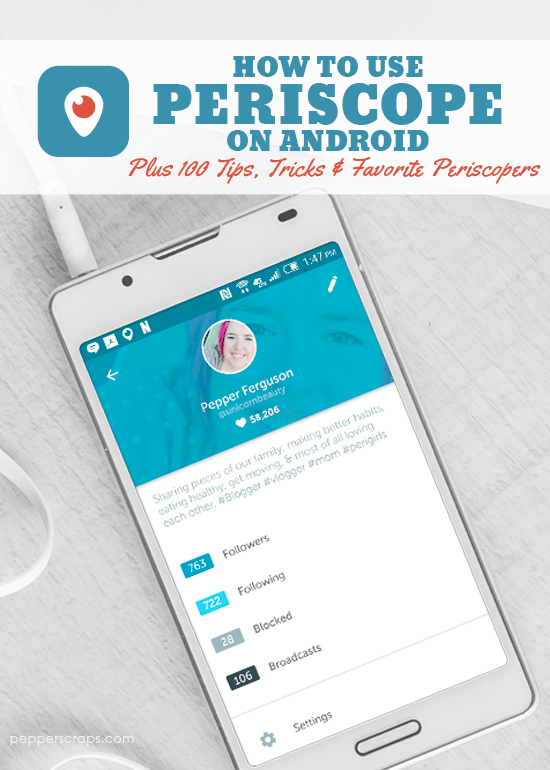
Have you heard about Periscope yet? Periscope was launched on iOS by Twitter at the end of March and then at the end of May Periscope was launched for Android and took off.
I am completely addicted to Periscope and I think it is going to be one awesome tool for bloggers, moms, friends, WAHMs, and more.
I am a #Periscope addict!! It is going to be one awesome tool for bloggers & more.
Click To Tweet
What is Periscope?
Periscope is a live broadcast and it is interactive! Watchers can chat with you as you cast and they can give you hearts by tapping to cheer you on.
One of the other biggest difference between Periscope and other video social media accounts is that your Periscopes are only available for 24 hours! Which causes an urgency for your followers to make sure and watch your scopes right away.
Periscope Walk Through On Android
Updates:
Since I’ve created this walk through the Android app has been updated. You can now update your profile and change a few more settings in your notifications.
This app is also very new and they have a full Android team working to make it more awesome so watch for when they send out those updates!!
100 Tips, Tricks, and Favorite Periscopers
I recently just scoped my 100th Periscope just the other day and I shared 100 tips, tricks, and favorite Periscopers. You can check out my slides that I shared below!! You can click on the Periscope user names and connect to them on twitter as well.
Have you tried out Periscope yet? Have you done your first Periscope yet?
[conversation_embed twsrc=”https://twitter.com/unicornbeauty/status/614551520659554304″ gpsrc=”https://plus.google.com/+PepperFerguson/posts/4sJxpKkSCDx”]